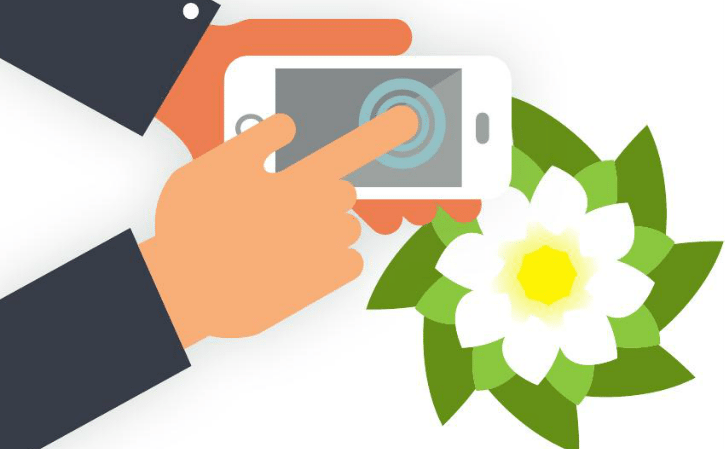
Let Your Fingers Do the Walking
We’ve all been there. The middle of spring. The lot is packed with shoppers. More customers than staff to help them. And it seems like the only person that can answer customers’ questions is you. Sigh.
If we’re lucky maybe we have a couple employees who either have some type of horticulture degree, are a Master Gardener or have hands-on gardening experience. But in all reality, the majority are high school or college age kids with limited to no plant knowledge.
Where does this leave you as the owner or manager? You have too much to do for your business and not enough time to do it in. And, it seems you get stuck working in the business and not on the business more often than not; i.e., answering all inquiries.
We all want to provide the best information possible because if our customers are successful they will be back. If you steer them wrong, chances are they won’t be.
Well, I’m not too proud to admit I don’t know everything and, in my opinion, the more you can educate yourself, your staff AND even your customers, it makes everyone a winner.
However, we’re all doing more with less these days, so how and when do you make the time to train your employees? For that matter, where do we go to when we need answers or want to learn more?
Quick and convenient tools can be found at your fingertips on your smartphone. Here are a few device apps and websites (you can bookmark web pages and save them on your mobile phone, so it acts like an app) to consider sharing with your employees and customers.
Some are straight reference while others have a social aspect to them. Either way, most cost little or nothing which makes them an affordable education option.
Plants Map
 What began as a way for cofounder Tracy Blevins to digitally document, organize, tag and better care for her plantings has turned into much more.
What began as a way for cofounder Tracy Blevins to digitally document, organize, tag and better care for her plantings has turned into much more.
Plantsmap.com is a mobile responsive website that allows users (individuals and organizations) to create free customized plant pages and group them into lists (collections) from a smartphone, tablet or computer.
The My Plants Map tools were built to help document, organize, tag and share information about plants. It has been widely adopted by organizations with an educational outreach mission. The same tools also can be put to use to help businesses and professionals create a social content library about plants that is both a sales tool as well as an educational tool for staff and consumers.
“The collections tool is the perfect way for garden centers to digitize those paper plant lists for shade, sun, pollinators, etc.,” Blevins says. “These mobile, digital plant lists allow consumers to search and find these solutions on their smartphones and locate where to buy them. And for designers and landscapers we want them to be able to provide a digital plant list for clients with their own personalized care information.”
A key aspect is the ability to use your photos from your garden center or landscaping projects with local knowledge and care information about those plants. And the plant pages and collections can be shared out to your other social marketing channels as well.
She adds, “We see Plantsmap.com as way for the consumer to get connected and stay engaged with where they buy their plants.”
She also points out some other cool tools including:
• Event pages to encourage consumers to attend workshops, talks, lectures, plant sales and more.
• A Resource Marketplace listing with the option to add shoppable product ads to an organization profile page.
Armitage’s Greatest Perennials and Annuals App
Don’t let the name fool you; the app is more than annuals and perennials. It is user friendly and continuously being updated with new plant content supported by other leading green industry experts in their specific field.
In addition to annuals and perennials, users can access pictures and detailed information on groundcovers, bulbs, houseplants, herbs, veggies and much more. Plus, you can search by “need” like shade, drought tolerant or foodscaping.
Plants are also assigned a deer and rabbit browsing rating. From the most general to the more nuanced, user inquiries all can be answered with a single swipe. It’s like having Allan Armitage and his years of plant knowledge at your fingertips.
There is an added extra benefit for IGCs. There is a feature where users can source independent garden centers in their area. Your garden center can be listed for FREE. All you have to do is sign up on www.allanarmitage.net.
This app costs $4.99 and is available on both Apple and Android systems.
Grow It!
This app is an emerging social resource. It allows people to see plants that work well in their areas (a 75-mile radius to the user), and to have plants identified.
If you, your store or your employees are on the app you can be viewed as the “expert” answering their plant identification questions in your geographic area. It’s no charge to sign up for this app.
Additionally, you can:
- Use the app as a resource for your staff. If someone comes in asking for a “purple perennial for full sun,” your staff can tap on those filters in the app to show people what their options might be. It’s fast, efficient and makes your teenage help entirely capable.
- Use it as a purchase resource. GrowIt! is tied into a giant plant information database that can be accessed at any time. If people have questions about a specific plant they can find the answer on the app. From planting instructions to spacing ranges, GrowIt! has information for thousands of plant types.
- Show customers’ selections of things that will work for their needs: i.e., yellow sun annual.
A Few More Choices
1.www.landscapecalculator.com – Calculate how mulch, annuals, plants, stone and more are needed for a project.
2.Expected to be available in early 2017 is The PlantVillage app. It will be capable of recognizing what disease a plant has based on a mobile phone photo.
3.Leafsnap – a free app on iPhones is billed as an “electronic field guide” based on leaf pictures.
4.Foolproof Plants for Small Gardens – For 99 cents you can pick plants for your climate zone and get step-by-step guides on planting.
5.Garden Time Planner from Burpee guides gardeners on when to sow, transplant and expect to harvest veggies and herbs.
Garden Jargon Defined
While apps are where it’s at, don’t count out good old-fashioned paper books. A great reference book never goes out of style. I wouldn’t trade my Dirr or Armitage books for anything.
I ran my family’s wholesale nursery and destination attraction garden center for several years. I hired people for many different positions, the majority of whom had little or no background in plants.
While horticultural jargon is second nature to “us,” it’s not easy for newbies to quickly grasp. As such I always wished I had a dictionary of horticultural terms as part of our employee manual to get them up to speed faster. But it was not a priority project and therefore didn’t happen. The idea never went away; it just was put on the shelf.
When my career path took a different direction, one of the things I focused on was writing for consumer gardening magazines and trade journals. That path led me to meet publisher Paul Kelly of St. Lynn’s Press. He was looking for new authors and books with unique gardening titles. Suddenly that little terminology idea came to the forefront of my mind. The best part was Paul loved the idea.
I teamed with Pam Bennett of The Ohio State University to write “Garden-pedia.” Pam oversees the Ohio Master Gardener Program. She knew this book could fill a teaching void with Master Gardeners.
In 2015 “Garden-pedia: An A-Z Guide to Gardening Terms” was published. It includes over 300 different horticulture-related terms presented in an easy-to-understand format. It gives a brief one-sentence definition for each term followed by a short paragraph of why it is important. Many definitions are reinforced with photos or graphics.
In 2016 “Garden-pedia” won the Educational Materials Outstanding Book Award from the American Society of Horticultural Science. And, in less than two years on the market it not only went to a second printing, but is now available as an e-book.
Here are ways “Garden-pedia” can help educate your staff and customers:
- Offer it for sale in your store; with a retail price point of under $20 it is affordable for the average gardener.
- Purchase an e-book for your employees; they can have it on their phone via a Kindle app for easy reference any time.
- Have a dry erase board/chalkboard in your break room and post a term each week and cover it in your staff meeting.
Anthony Hoke of Silverton Sunflower Farms in Salem, Oregon, says, “We are a very small garden center and in an area where I have a tough time finding folks who want to learn the nursery business on a retail level. ‘Garden-pedia’ made an ‘expert’ out of my new hires in 48 hours.”




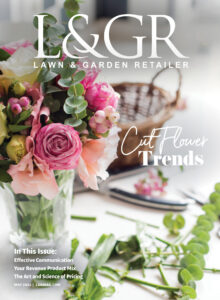












 Videos
Videos





