Catching Customers On The Go
Smartphone ownership is up. Are you reaching customers with a mobile marketing campaign?
In an industry such as horticulture retail, mobile marketing may be considered a too aggressive and alien approach to gaining customer loyalty or driving incremental sales. Like all new-road construction, expect delays. However with reports pointing to an increase in U.S. smartphone data usage (up 89 percent in Q1 2011 from Q1 2010) and current usage costs going down (46 percent), taking proactive steps to reach mobile users (and smartphone owners particularly) means you can provide a platform for outreach in a form your customers are getting more comfortable with every day.
Hitting Your Targets
As with all marketing advice, it’s important to remember your target audience. One look at the customers browsing your aisles may convince you that mobile marketing would never work, and that it’s a waste of marketing energy. Perhaps even you haven’t traded up to a new mobile device or experienced your “Mobile Dependence Day,” as a June ExactTarget mobile marketing report calls it “That moment of personal awakening for each individual, triggered by a single purchase: the smartphone.”
As mentioned above, expect delays, but don’t wait too long resisting the mobile phenomenon. In order to function and market effectively moving forward, businesses in all sectors will embrace the mobile platform, which provides consumers on-the-go communications through email, social media, texting, apps and more.
According to ExactTarget’s “Subscribers, Fans & Followers: Mobile Dependence Day” report, which highlights the impact of consumers’ new smartphone dependence on channel preferences and purchasing behavior, a smartphone’s “big five” uses are as follows:
- Making calls
- Texting
- Internet
These are the ways your consumers are using their phones today, and the ways you can expand your messaging.
Well Delivered
More than half of consumers (53 percent) use their smartphone to check email at least several times per day; 29 percent report they check email “constantly throughout the day;” and a total of 66 percent check email at least once per day. Whether you know it or not, your email and newsletter campaigns are reaching customers on their smartphones. That’s good news, says ExactTarget. “The bad news is now you’re trying to get your message across on a screen that’s roughly the size of a Post-It note.” In terms of email design, consideration of the users screen-size and time spent viewing the message are a necessity.
Viewing email on a smartphone used to be a “triage” situation where important items were flagged for later leisure viewing. Two years ago, 59 percent of smartphone users reported using their smartphones as a mental note to respond later. However in 2011 this number dropped to 38 percent. This is further evidence that smartphone emails are being addressed at the point of exposure. Having your email message render well, regardless of the device used to open the email, is important to consider. “Email design must be cross-platform compliant ensuring that the design is engaging and readable whether it’s viewed on a 21-inch monitor or a 2.5-inch smartphone screen.”
Quick, up-front messages or special pricing with minimized graphic headers captures mobile users’ attention and gets to the point. Embedded links to additional web-based content frees up space within your email and satisfies both mobile and computer users with more information toward the purchase decision.
The “Mobile Dependence Day” report says 16 percent of smartphone users have made a purchase as the result of a marketing message they received on their smartphone, and email is still the most effective mobile purchase trigger. However text messaging is next in line (41 percent of users), and shows a strong ability to drive purchasing behavior. Plus, as mentioned above, texting is the second most-used function on a smartphone.
Text messages are most likely to drive in-person purchases, according to ExactTarget even more so than messages delivered through location-based social networks like Foursquare and Gowalla. “A well-timed text can drive store traffic,” the report says.
Texting At Work
There are many ways to integrate a text message campaign. For Ball Horticultural Company’s Burpee Home Gardens brand, the development of the Burpee Garden Coach was a strategic way to reach its target audience of home-owning, novice vegetable gardeners. Research showed that the Burpee Home Gardens consumer relied heavily on her mobile devices as she made her purchasing decisions: From finding a retail location, to comparing varieties, all the way to education on home vegetable gardening success and sharing the results of her hard work. Thus through a dedicated season-long campaign of text message reminders and mobile web-accessed information, the Burpee Garden Coach kept in touch with friendly advice from garden to table.
The process for a text message campaign for your business should include these essential steps:
- Securing a common short code (CSC)
- Defining your text campaign
- Sending your campaign to wireless carriers
- Waiting for carrier approval
There are mobile marketing services available that can aggregate the process for your company and make it very plug-and-play. Costs for these types of services vary, but it’s generally a monthly service fee that often includes the cost for sending the text messages, as well as web-based campaign management and analytics to gauge your campaigns effectiveness.
Let’s start with explaining the short code concept. Short codes (CSC) are usually five digits long and are recognized by mobile carriers for automated short message service (SMS) or texting purposes (e.g., the Burpee Garden Coach CSC is 80998). CSCs are not recognized by landlines since landlines require a standard country and/or regional code in order to complete a call. On mobile phones, numbers are initiated by pushing the “Send” or “Call” key, so the network knows the end of the dialed number has been reached and won’t clash with longer numbers.
Your business can register for short codes very similarly to requesting a website domain name. The Common Short Code Administration (www.usshortcodes.com) is a great start to learning more about text message campaigns. Their website includes a tutorial and step-by-step process to short code registration. Its best practices list also informs you about FCC rules and regulations, and any dos and don’ts to be aware of. Short codes may be leased yearly or in three-month intervals. You’ll want to pick the lease and price that fits your campaign needs.
Once you have secured your CSC, you can either choose to submit your campaign to wireless networks on your own, or you can select a mobile marketing aggregator to complete this process on your behalf. As mentioned above, you’ll encounter a service fee with aggregators, just as you would with an email marketing service, but the existing connections aggregators have with wireless carrier networks can streamline the process and take a lot of the worry out of your hands. (An internet search for “Mobile Marketing Ratings” can help you research aggregator companies, or contact your local marketing association for recommendations.)
So what does your text campaign look like? It could be a dedicated messaging campaign that reaches out to a list of customer contacts about pricing and promotions, product availability, event information, and more. It can offer advice and education from your staff of experts. Texts can also target a special list of customers about exclusive deals to reward them for their loyalty or offer sneak peeks of early/late season offerings. The choice is up to you.
Most text message campaigns are managed via the web, so no new software is needed. You do, however, need to promote your short code in your marketing pieces and in-store, so that customers are aware of your mobile campaign and your ROI can be realized.
Another caveat about text message outreach is that a measure of restraint is needed for this tactic. Texting is still considered a sacred space by many consumers. And though they’ll easily forgive a weekly email campaign, the same campaign sent via text may be considered intrusive and they’ll text STOP to cancel your messages in a heartbeat.
No-Clip Coupons
Mobile couponing is an emerging part of mobile activities: 15 percent of smartphone owners (6 percent of the overall online population) report having redeemed a mobile coupon. According to Tobi Elkin, writer/analyst for eMarketer, mobile coupons are a timesaving convenience for consumers with no need for clipping and sorting, and ensures shoppers won’t lose any pieces of paper.
Analysts speculate that shopping behavior changed during the recession and has become a permanent mind-set. Consumers remain cautious where, how and when they spend their money. An upswing in coupon use, after years of decline, shows shoppers have “re-embraced coupons as a way to get more for their money,” according to Nielsen data. Printed, freestanding inserts still account for the largest percentage of distributed coupons, but digital couponing has increased redemptions.
Digital coupons can be barcodes sent via email that are scanned at the counter. They can be promotional codes texted to a customer’s mobile phone that are redeemed in-store. They can also be scanned quick response (QR) codes right in the store that bounce back a message promotion. Microsoft’s Tag allows for various tag types: URL, free text, dialer, app downloads, etc. For a quick (and free!) way to start mobile couponing, visit http://tag.microsoft.com for a step-by-step process to create dynamic coupon campaigns.
However you get started on the road to mobile marketing, the key is to just get moving. Your customers are on-the-go; you should be right there with them.

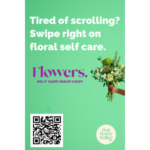



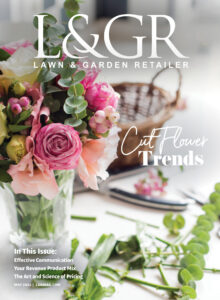












 Videos
Videos





