ABC’s of Sign Making… the Digital Way
Most everyone would agree that an excellent way to increase your retail sales is by creating customer awareness through promotions and marketing. While many store owners have already developed extensive advertising programs, they often overlook the primary venue: their own store location. Traditional media advertising works well to get the customer to your door, but how is their “ready to shop” attitude addressed and guided throughout the shopping experience once they’re inside?
As the customer enters your store, a well-planned traffic pattern should guide them to key areas (and products) you want them to see. Key promotional items should be placed in strategic areas, to pull customers through the store to as many departments and areas as possible. The plan is simple: The more areas they are exposed to, the more products they will (hopefully) purchase. This is where your in-store marketing is crucial. If your store is a confusing maze, customers have little or no hope of ever finding a particular sale item and will not only get frustrated but will be less likely to return. Creating interesting posters, hanging signs, shelf tags, banners and other items can change chaos into an interesting and exciting shopping experience. Making it easy to find desired items, creating awareness of new products and projecting an image of being knowledgeable and experienced can easily be achieved.
Hopefully, by now you’re thinking: “Okay, so you’ve convinced me to take a harder look at getting my own sign-making system. How can I learn more?” Let’s look at some key factors.
Hardware requirements
There are three main types of technology for creating point of sale materials: aqueous (water-based) inkjet, solvent inkjet and toner-based. The most popular, versatile and economic system choice is aqueous inkjet. The inks are pigmented and very UV fade-resistant, so they perform well in strong indoor lighting conditions as well as direct sunlight. Media for this type of printer (papers, films, banner material, adhesive-backed vinyl, etc.) must be inkjet receptive and manufactured with a special coating to allow the ink to bond properly to its surface. Some media have been treated with special water-resistant coatings to allow them to work well in wet and outdoor weather conditions. Entry-level systems start at approximately $3,000 and are capable of printing on media in widths from 24-60 inches or more.
Solvent inkjet systems are capable of printing on materials (typically adhesive-backed vinyl, banners, synthetic poster papers, etc.) that are uncoated and therefore less expensive. The inks for this type of system are solvent-based (or mild/eco-solvent), bond aggressively to the sign materials and are waterproof. These systems start at approximately $12,000 and can print on media widths from 30-98 inches or more.
Toner-based systems are desktop printers designed for very small applications (flyers, paper signs up to 12×18 inches, small stickers, shelf tags, etc.) and use inexpensive “powdered ink” that is heated and fused to the paper. Since this ink isn’t liquid, the printing is not affected by water and will not run. The downside is that most of the media used with this type of printer are paper-based, so they do not fare well under wet conditions. Some specialty materials made of vinyl, PVC and static cling film are available. While these materials are waterproof, their sizes are generally very small. Systems of this type range between $3,000 and 6,000.
Software requirements
There’s probably nothing worse than spending $3,000 on your new sign printer and then looking in the box for something that can magically make signs pop out of it, only to discover there’s no sign genie inside your bottle. To print your own signs you are going to need a graphics program. Make sure you choose something that is an “industry standard” rather than obscure and proprietary. Corel and Adobe make excellent design software that is relatively inexpensive, easy to use and can import many types of graphics and image libraries for your needs. Beware of something you’ve never heard of because it may have very limited flexibility with other types of graphic files and few resources for technical support and program updates. In many cases, software that costs only a couple hundred dollars can do the trick rather than specialized software that costs $2,000-3,000.
Most printers come with printer driver software, which is sufficient for basic use. If you want to get elaborate and reprint from a wide array of signs, or print 20 different signs unattended overnight, RIP-queueing software is also available. It may add an additional $1,000 or more to your total system but can also save you money by using media-saving features designed to conserve waste. If you do a fair amount of printing, these programs usually pay for themselves.
You will also want to allot some of your budget to supplies. A roll of water-resistant poster paper, a roll of economy banner paper and some inexpensive all-purpose sign paper are excellent starters. One extra set of ink is also a good idea.
The intangibles
This is really the “big one.” Before you start assembling your shopping list or try to figure out everything you will need, involve the pros. If you just ordered all of the parts for a basic sign-making system, you are the one left setting up the system, trying to make it all work together and learning how to use it. The best thing you can do is start with a good dealer who knows the industry, equipment, materials and software someone who understands what you are trying to accomplish. Each system can be tailored to suit your specific requirements. By carefully choosing from what is available, you will create a system that best serves a wide variety of applications. Do you need outdoor durability? Do you need to print wider than 24 inches? Do you need to print on rigid board stock? It is these types of questions that will help determine what is right for you. Make sure there is a provision for onsite installation and training as well. Your installer should not only be able to just assemble the stand and plug in the inks, but help you understand the driver and graphics software programs.
All of this sounds pretty sophisticated, and you’re probably wondering if you need a graphic artist on staff? Quite simply, no. Keep in mind that a poster advertising a Memorial Day sale on perennials is not the Mona Lisa. While your first sign may be a small labor of love, it will be long forgotten by the 4th of July. Let your dealer provide you with a good, easy-to-use program and pair that with a day of onsite training. Anyone with a little knack for computer software and an idea will be making signs right away. I typically create a starter library of sign making templates for my customers, which includes pricing guides, themes, holiday graphics, plants, tools, borders and other useful things to get them started. Once those creative ideas start flowing, people keep pushing the system to make all sorts of things.
It certainly helps to spice things up a little. Marketing studies have shown a significant spike in sales when on-premise signage is used to complement a promotion or product. Another significant increase in sales is added to that when images are used in the sign rather than plain text. A good example would be a sign with an image of a green lawn and a picture of the bag of fertilizer (your store’s own private label brand, of course) with some colorful text, versus flat color vinyl lettering or hand lettering on a poster board. After software training and a few hours spent working with your sign templates, you will accomplish this simply and easily.
The bottom line
Working with a dealer, instead of serving as your own consultant, will also pay off in the short run. Tap their years of experience and industry knowledge to help you choose what is the best fit for your needs and budget. Dealers can usually create a special bundle price by combining all of the components of your sign making system, which will save you money as well. Ultimately, taking this route will save you time because you will get a complete solution that is designed to work together as a system, the dealer will work with you onsite to install the system, and they will be a valuable support resource to help you with service, technical support, upgrades and supplies. Complete turnkey systems, including the printer, inks, supplies, design workstation, software, onsite installation and training, are available for under $8,000. Many dealers will also sell the components a la carte if desired.
I have interviewed many store owners around the country who have added a sign-making system as part of their marketing and advertising budget. They all seem overwhelmingly surprised that it quickly exceeded their original plans, and they were using it to create all sorts of new things throughout their store, in the gift shop, outside in the nursery yard, in the greenhouses, behind the checkout counters, on the front doors, and on and on. The excellent combination of low-priced technology and high-quality printing with very durable inks and materials has now made on-demand custom sign making an affordable reality for everyone.





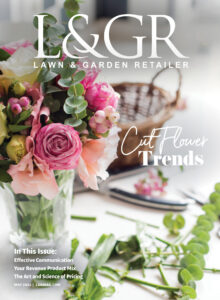












 Videos
Videos





